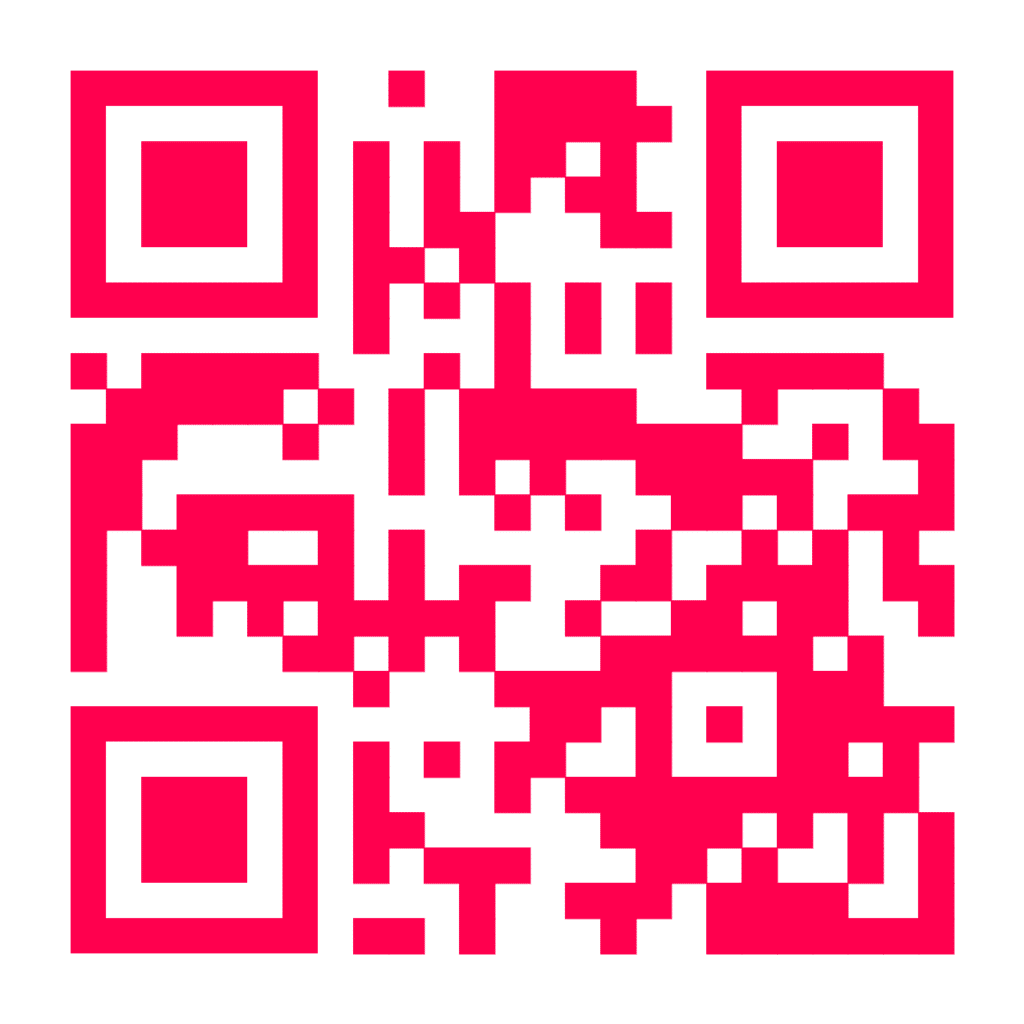Flyers 🤝🏻
Add a contact form and let your user send you message and order.
TABLE TENTS😍
Build up a free page per account and use all of Kleap's core features – for free!
Stickers&LABELS 📝
Make multiple pages and link the pages together.
TABLETOP INSERT🤓
Embed your own custom code and widgets from third-party services like Stripe.
CARDS
Embed your own custom code and widgets from third-party services like Stripe.
sidewalk signs🌍
Use any custom domains you own. Full SSL support (via Let's Encrypt).
POPSTERS🔒
Kleap only tracks bugs and issues
On your websites, it's your traffic your data.