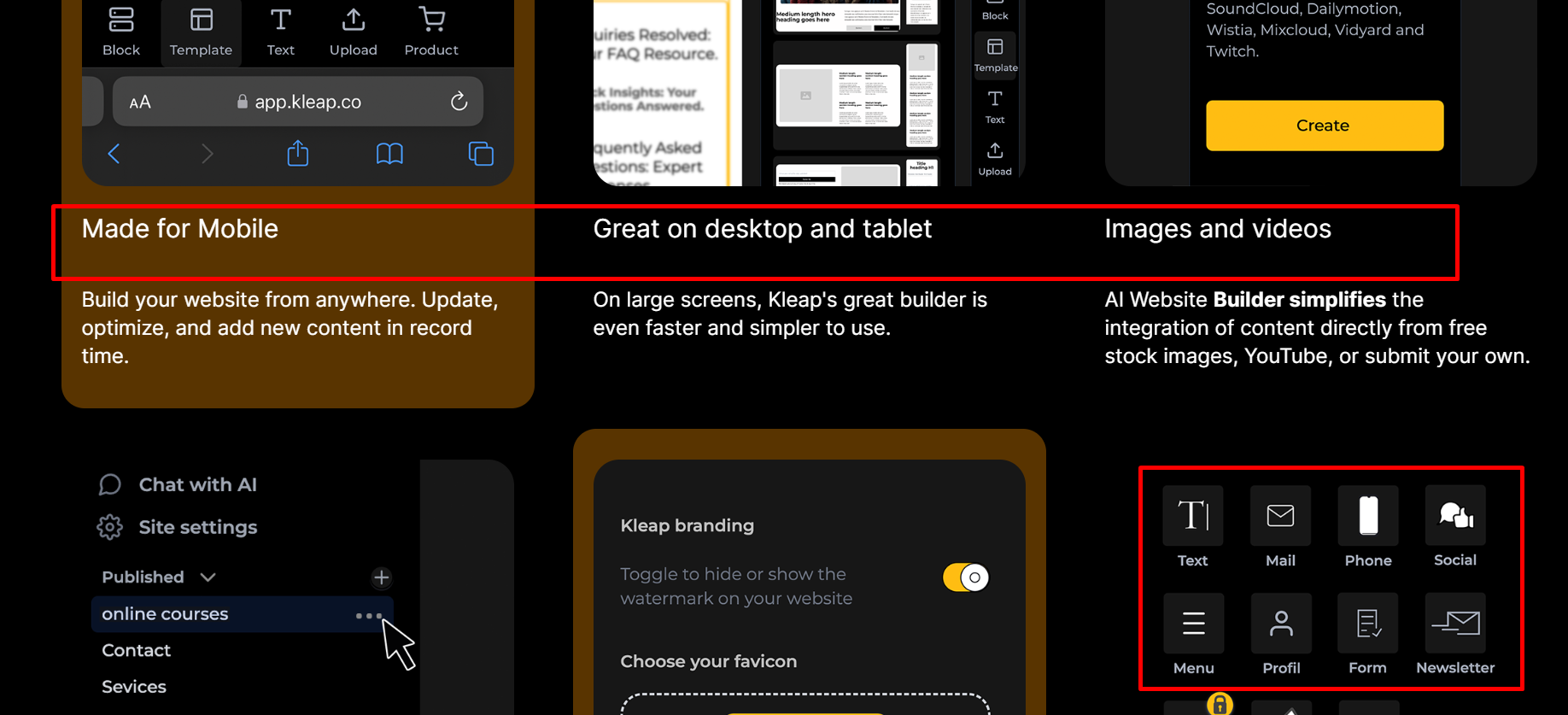10 Best Alternatives to WordPress for Building a Better Website
/
Creating an engaging and functional website is crucial in today’s digital age, whether you’re a business owner, a blogger, or a creative professional. WordPress has dominated the web development scene for years as a leading content management system, renowned for its versatility, advanced features, and extensive plugin ecosystem.
However, it’s not a one-size-fits-all solution, and many users find themselves seeking alternatives that better align with their specific needs, whether it’s ease of use, design aesthetics, niche functionalities, or open-source platforms.
One such alternative is the use of static site generators, which are part of the broader landscape of website-building tools. These tools, often associated with the Jamstack approach, offer significant benefits in terms of performance, security, and developer experience.
By understanding the strengths and limitations of website builder platforms, you’ll be able to make an informed decision on the best tool for web design to enhance your website, ensuring it meets your expectations and supports your goals in the evolving digital landscape.
This comprehensive guide delves into ten outstanding best WordPress website builders alternatives, each offering unique features and advantages that cater to different types of users—from complete beginners to tech-savvy developers. Whether you’re looking for simpler drag-and-drop interfaces, stunning template designs, or robust e-commerce solutions, this article will help you navigate the sea of options available.
Why You Need a WordPress Alternative
Here are several reasons why you might consider a WordPress alternative:
Hence you have to be creative to get your target audience to click and engage. To stand out in the crowded online space, you need to be creative to get your target audience to click and engage.
You can opt for a Content Management System (CMS). The software can also provide a website-building tool or a publisher platform to establish an online business. Here is a list of alternative WordPress websites that can support WordPress.
Utilize SEO strategies, compelling content, and engaging visuals to capture attention and drive traffic to your site. Experiment with different platforms to find the best fit for your business goals and audience preferences.
Cost Controls: Running a WordPress site can become expensive. The costs for custom domain names, premium themes, and extensive plugins can quickly accumulate, making it a costly endeavor, especially for small businesses or individual bloggers.
Ease of Use: For many users, the WordPress site has a steep learning curve. Setting up a site with all the necessary functionalities—like security, speed optimization, and SEO—requires a fair bit of technical knowledge, which can be daunting for beginners.
Static Site Generators: These tools, part of the Jamstack ecosystem, offer better performance, enhanced security, and ease of use compared to traditional CMS platforms. They can be combined with various CMSs, making them a legitimate alternative to WordPress.
Simplified Blogging: While WordPress is incredibly powerful, its complexity can be overkill for those who need a straightforward blogging platform. WordPress alternatives often offer more streamlined and user-friendly environments for simple content creation.
Easier E-commerce Sales: A WordPress site might require extensive setup with WooCommerce or other e-commerce site plugins for online stores. WordPress alternative platforms often provide more integrated, out-of-the-box solutions that simplify selling online with built-in functionalities and integrated payment gateways.
We talked about some of the cases where other tools could better suit your needs or your website. Since almost half the web pages are created using a content management system. It is likely that many people choose it over other platforms.
WordPress Alternatives for Content Management System
CMSs are websites which can be created without a need for programming knowledge to operate without any programming knowledge. You are also able to create a custom website by using the HTML template.
WordPress has been referred to as a Content Management system. Tell me the meaning? A CMS is a tool that allows a user to create and maintain content on a site without requiring much code skills. Not all web builders utilize a CMS but WordPress alternatives are very good. We've found these two favorites.
There are various types of best WordPress alternatives website builders you can use as great WordPress alternatives, each catering to different needs:
Content Management System
Types of Website Builders Alternatives
Content Management Systems (CMS): A content management system is a software application that allows users to create, manage, and modify content on a website without needing specialized technical knowledge. These are open-source platforms that offer significant flexibility and customization options. Like WordPress, they allow for extensive modifications and are supported by active communities. Examples of content management systems include Joomla and Drupal.
Website Builders: These proprietary tools are known for their ease of use, featuring drag-and-drop editors that make website construction straightforward. They typically include hosting services, simplifying the process of getting your site online. Popular choices include Wix and Squarespace. Kleap Builders is an excellent hosting company, but over time, it has also become involved with web builders. That is also an excellent point, as Kleap is one of the best developers in this market. This best website builder provides business tools for a competitive edge over WP and has an extremely easy-to-use user interface that will give you an amazing web page in minutes.
Static Site Generators: Part of the Jamstack architecture, static site generators offer a high-performance, secure alternative to WordPress. They don't use server-side rendering, leading to better performance and security. These tools can be combined with various CMSs, making them a legitimate alternative to traditional website builders. Examples include Gatsby, Hugo, and Jekyll.
Blogging Platforms: Designed specifically for bloggers and content
Best Wordpress Alternatives for 2024
Unlike WordPress, Kleap integrates a variety of tools and services into a single platform, simplifying the creation and management of a website. This approach makes it an attractive choice among WordPress alternatives, catering to users who seek a more integrated and user-friendly experience than what a typical WordPress site might offer.
Kleap, emerging as a robust alternative to traditional platforms, offers a streamlined, web design and development experience that is particularly advantageous for entrepreneurs and small businesses.
1. Kleap: Efficient and Budget-Friendly Web Development
As a competitor in the space dominated by WordPress platforms, Kleap distinguishes itself with features like e-commerce capabilities, customizable templates, and social media integration, all without the complexity often associated with a WordPress website. These features make Kleap not just another WordPress competitor, but a comprehensive solution for those looking to establish or enhance their online presence efficiently and effectively.
Here are a few steps to build your own site alternative to WordPress, but only in a few seconds:
Step 2:
Now, select the best option to showcase your website. For example, if you're in a tech business, then you'll click on the "Tech Startup."
Step 1:
Now, select what your goal is to make a website for. Click "grow your sales" if you want to expand your earnings.
Go to the Kleap.Co and clicked the button "Claim your website."
Give the best suitable name to your business and click next.
Step 5: Click the best style you want to see your website should look like. Today, 1,000 entrepreneurs are using Kleap to create their own website. Pages are separated into two parts: the published page and the draft page.
You have the option to add a new page. You can drag and drop any kind of column, button, template, font, and style. You can drag and drop the sections where you want. You can even change the text color.
Step 4: Add some basic infor about your business. Scroll down the page if you want to add logo, social links, phone number and picture of your choice then click next.
Simple drag-and-drop interface
Modern, responsive templates
Real-time editing and SEO tools
1000 fonts and 500+ templates available
Allows you to change the background and font color easily
Key Features:
There are 1000 fonts, and 500 templates available for your convenience. If you're looking to get sales and visitors, Kleap allows you to have visitors and sales from starting. Now, building a website is completely free of cost, and even a 10-year-old boy can build his own personal business website.
Cons:
Pros:
Limited community and support as it's newer
Create your own website in just 30-sec
Cost-effective solution for small projects
2. Wix: A User-Friendly Website Builder
For businesses, Wix includes advanced, ecommerce features, functionality and capabilities, ensuring robust ecommerce features, online store management and sales integration. The platform is also optimized for mobile devices and comes with built-in SEO tools to enhance your site's visibility.
Wix is a versatile and user-friendly website builder, often considered a great WordPress alternative, that simplifies the process of creating your own website or personal site. Its drag-and-drop interface, coupled with a variety of customizable templates, makes it ideal for those new to website building. Wix offers a free plan, allowing users to explore its many features without initial investment.
Intuitive drag-and-drop interface
Hundreds of designer-made templates
App Market for adding functionalities
Built-in SEO tools and mobile optimization
Ability to use a custom domain for your website
Additionally, Wix's Artificial Design Intelligence (ADI) can automatically generate a site based on user preferences, further streamlining the creation process. With strong customer support and an extensive app market, Wix is well-equipped to help users establish a comprehensive and effective online presence.
Key Features:
No coding required
Extensive template options
User-friendly for non-tech-savvy individuals
Cons:
Pros:
Limited customization for advanced users
Advertisements on the free plan
Ideal For: Wix is best for those looking for an easy way to create a professional-looking website without coding knowledge.
In addition to its design capabilities, Squarespace provides robust e-commerce tools, making it an excellent option for those looking to create a business website or custom website. Users can easily manage inventory, process payments, and track orders, all within the platform. The built-in SEO tools help ensure that sites are optimized for search engines, driving more traffic and increasing visibility. Furthermore, the integrated blogging platform allows for easy content creation and management, helping users engage with their audience through regular updates and articles.
Pros:
3. Squarespace: Where Design Meets Functionality
Squarespace has become a popular choice of hosted platform for individuals and businesses aiming to create visually stunning and professional websites without extensive technical knowledge. As a powerful website builder, its user-friendly drag-and-drop interface makes it easy for anyone to build a polished website, regardless of their design skills. The platform offers a wide variety of high-quality templates that are fully customizable, allowing users to tailor their sites to reflect their unique brand identity. Each template is crafted to be mobile-responsive, ensuring that websites look great on any device.
Cons:
Higher cost compared to some competitors
Limited customization beyond template designs
4. Joomla: A Balanced Open-Source CMS
Beautiful templates suitable for visual-centric sites
All-in-one platform with robust e-commerce tools
User-friendly drag-and-drop interface for easy website building
Mobile-responsive designs ensure great appearance on all devices
Built-in SEO tools to optimize site visibility
Integrated blogging platform for easy content creation and management
24/7 customer support providing assistance when needed
When considering the 10 best alternatives to WordPress for building a better website, Joomla prominently stands out as a strong contender. As a popular WordPress alternative, Joomla offers advanced features that cater to users seeking more than the standard offerings of a typical WordPress site. Joomla provides a robust platform with enhanced user management and multilingual support, making it a favored choice among WordPress competitors.
With its extensive extensions and plugin ecosystem, Joomla is not just an alternative to WordPress but a substantial upgrade for many web developers and site administrators.
Strong security
User-friendly theme
Versatile platform
Joomla is acknowledged as one of the best WordPress alternatives due to its ability to handle complex website structures like e-commerce sites and large corporate portals. It serves as a great WordPress alternative, especially for those looking for a free WordPress alternative that doesn’t compromise on functionality.
Pros
Highly Customizable with Powerful Extensions: Joomla's flexibility is one of its greatest strengths. Its powerful extensions allow for significant customization, enabling users to build highly specialized and functional websites.
Suitable for Complex Website Structures: Joomla's robust framework is well-suited for complex websites that require sophisticated structures and navigation systems, such as e-commerce sites, membership platforms, and large corporate websites.
Strong Security Features: Joomla places a strong emphasis on security, offering built-in tools and regular updates to protect your site from vulnerabilities. Features like two-factor authentication and extensive access control lists (ACL) enhance the overall security of your site.
Advanced User Management and Multilingual Support: Joomla excels in handling complex user permissions and access control, making it ideal for sites with multiple contributors. It also supports multiple languages out of the box, allowing you to create multilingual websites effortlessly.
Extensive Extensions and Plugin Ecosystem: With thousands of extensions and plugins available, Joomla can be customized to fit almost any need, from e-commerce to social networking.
Features
Steeper Learning Curve Compared to Other CMS like WordPress: While Joomla offers a lot of flexibility and advanced features, it can be more challenging to learn for beginners. The interface and terminology may take some time to get used to, especially for those who are new to content management systems.
Limited Themes Compared to WordPress: Although Joomla has a variety of templates available, it doesn’t offer as many themes as WordPress. This might require more customization effort to achieve the desired look and feel for your site.
Extension Compatibility Issues: Due to the vast number of extensions available, compatibility issues can sometimes arise, requiring careful management and testing when adding new functionalities to your site.
5. Drupal: The Developer’s Favorite
Cons
Drupal stands out as a formidable alternative to WordPress, especially favored by developers and large organizations for its exceptional customization and scalability features. Drupal provides a robust content management system that excels in creating highly customizable and scalable websites. This makes it an attractive option for those needing advanced features and a powerful website builder.
Drupal's architecture is particularly beneficial for those who require a custom domain name, a drag-and-drop editor, and the ability to host on a variety of web hosting providers. Its learning curve is steeper than most other website builders have, like the GoDaddy website builder or the Hostinger website builder, but it rewards users with greater control over web development and content creation.
Key Features:
As a great WordPress alternative, Drupal offers extensive SEO tools, security features, and ecommerce capabilities, making it suitable for everything from simple website building to complex online stores. It supports third-party apps and provides a wide array of free themes, which can enhance the functionality and appearance of sites.
Its powerful tools for content management, along with pre-designed templates and the ability to accept online payments, make it a robust publishing platform and a strong contender among the best website builders.
High flexibility for large, complex sites
Strong security features ideal for sensitive content
For small businesses, online courses, ecommerce sites photo galleries, and personal sites seeking an all-in-one solution for website creation that includes a free version, Drupal offers a compelling package.
Pros:
Cons:
Advanced customization and scalability
Comprehensive security features
Support for multisite management
Requires significant technical expertise
Steep learning curve
6. Weebly: Simplicity and E-commerce Integration
Weebly supports various integrations with third-party apps, enhancing its functionality and versatility. The platform includes marketing tools, a variety of gorgeous templates, and comprehensive e-commerce site's settings, ensuring users can effectively manage their online sales. As a hosting provider, Weebly takes care of technical aspects, allowing users to focus on content and design. This comprehensive approach makes Weebly a viable choice for those seeking WordPress alternatives listed among top competitors.
Weebly stands out as a robust alternative to WordPress, offering a suite of website building tools tailored for users ranging from small business owners to bloggers. Its intuitive web design interface simplifies the creation of professional-looking sites without the need for deep web development knowledge. This makes Weebly a viable choice for those seeking WordPress competitors.
User-friendly drag-and-drop builder
E-commerce tools integrated
SEO-friendly templates
Free domain included in hosting packages
Key Features:
Cons:
Limited design flexibility
Affordable pricing
Good for beginners and small businesses
Pros:
7. Shopify: E-commerce at Its Best
Ideal For: Weebly is best for those who need a basic yet effective online presence with e-commerce capabilities.
Shopify is a robust e-commerce platform tailored for businesses aiming to launch, manage, and grow their online stores. As a dedicated e-commerce solution, it stands out among other website builders due to its comprehensive set of tools that cater specifically to online retail needs. Shopify offers an intuitive interface, making it a viable option for WordPress users seeking a more than e commerce websites-focused platform with enhanced security features.
This platform is particularly attractive for those transitioning from a generic drag and drop editor or website builder, as it provides specialized functionalities for e-commerce that are not always available in standard content creation tools.
Beyond basic website creation, Shopify excels in payment processing, inventory management, and marketing tools, allowing for seamless integration with various online sales and channels like Amazon and eBay.
Key Features:
Pros:
Cons:
Extensive e-commerce tools and customizable templates
Integrated payment gateways and inventory management
Scalable to accommodate growth
Specialized in e-commerce
User-friendly, even for beginners
8. Ghost: A Platform for Professional Publishing
This makes Ghost a particularly attractive choice for writers looking to build and manage a personal blog or an entire online magazine independently, moving away from the conventional WordPress publishing platform.
Monthly fees can be substantial
Limited blogging tools
Ghost is an open-source blogging and publishing platform, and a notable alternative to WordPress, designed to simplify the process of online publishing for individual creators and publishers, as a Node. The js-powered application offers a clean, intuitive interface that focuses on content creation and presentation without the clutter of extraneous features found in typical WordPress sites.
Ghost supports SEO and social sharing capabilities out of the box and provides a powerful suite of tools for building a professional blog or publication, unlike WordPress. Its membership and subscription features allow creators to monetize their content directly through paid subscriptions or memberships, positioning it as a competitive choice among WordPress alternatives.
Pros:
Key Features:
Minimalistic design and fast performance
Markdown editor, SEO, and social sharing tools
Membership and subscription management
Webflow stands out among WordPress competitors by offering a unique blend of design freedom and robust CMS capabilities, allowing for detailed customization without extensive coding. Unlike WordPress, Webflow provides a visual interface that enables the creation of responsive WordPress websites and is an alternative to WordPress for those seeking more design control.
Not suitable for complex, multi-functional sites
It's ideal for both designers and content managers who need WordPress and site-building that supports complex designs and dynamic content management. Webflow enhances design flexibility and simplifies the process of site creation, positioning it as a formidable alternative to traditional WordPress platforms.
9. Webflow: The Designer’s Dream
Optimized for content creators
Clean and fast user interface
Cons:
Key Features:
Visual drag-and-drop editor
Advanced design and animation tools
Responsive design features
Pros:
Complete control over design elements
No need for coding
Cons:
10. HubSpot CMS Hub: Integrated Marketing Solutions
HubSpot CMS Hub is designed to integrate website building with a suite of powerful marketing tools, making it an excellent alternative to WordPress and other WordPress alternatives. This platform serves as a great WordPress alternative, especially for businesses that focus on marketing and sales integration.
With tools like lead management, SEO recommendations akin to WordPress themes, and content strategy solutions that outperform other WordPress competitors, businesses can enhance their online presence. This makes HubSpot CMS Hub a top choice among popular WordPress alternatives for companies looking to leverage their website as a core element of their marketing and sales strategy.
Can be pricey
Steeper learning curve for non-designers
Unlike WordPress, HubSpot CMS Hub incorporates functionalities that allow for seamless automation and management of marketing campaigns, customer data insights, and sales strategies—all within one system.
CRM integration and advanced marketing tools
A/B testing and adaptive testing
SEO recommendations
Pros:
Key Features:
Strong integration with marketing and sales tools
Powerful features for marketing-oriented sites
Higher cost relative to other options
Limited features
You need to update themes, plugins, and WordPress itself frequently. There's no professional support team for WordPress. Your site depends entirely on third parties (i.e., hosting companies, theme developers, plugin developers.)
Cons:
Choosing the right best WordPress alternative website-builders platform depends on your specific needs—whether that's the ease of use, sophisticated design capabilities, or powerful e-commerce tools. All functionalities need third-party plugins, which makes WordPress websites susceptible to security and speed issues.
Conclusion
By considering these alternatives to WordPress, Kleap is a free website builder that lets you have your own stunning website in just 30 seconds. It provides design flexibility like no other website builder. You can select a platform that meets your requirements, enhances your online store presence, and has e-commerce website features.
FAQs on WordPress Alternatives
A: The best best wordpress alternatives depends on your specific needs. Platforms like Wix and Squarespace are a great alternative for beginners and those focused on design, while Joomla and Drupal offer more advanced customizability.
Q1: What is the best alternative to WordPress?
A: Alternatives might offer simpler user interfaces, specialized features, built-in hosting and security, more straightforward e-commerce solutions, or different pricing models that better fit your needs.
Q4: Can I transfer my WordPress site to another platform?
Q3: Is Wix better than WordPress?
Q2: Why should I consider an alternative to WordPress?
A: Yes, it's possible, but the ease of use depends on the platform chosen. Some, like Squarespace and Wix, provide migration tools to assist.
A: For users prioritizing ease of use and built-in features, Wix is superior. However, WordPress offers more flexibility and customization for complex sites.
Q5: Is Squarespace good for SEO?
Q6: How we test Kleap is a powerful website builder which allows even total newbies to build stunning websites quickly?
A: With professional themes and tons of plugins to add just about any feature you like. But WordPress isn't for everyone. If you don't want to use it, maybe it's not an option for some reason, or you're looking for something even simpler, there are plenty of alternatives around. With Joomla, you get more out-of-the-box features than with WordPress.
A: Yes, Squarespace has built-in SEO tools that efficiently support search engine optimization, making it a viable option for those concerned about SEO.
Droit d'auteur © 2024 Kleap Technologies SA, Suisse.