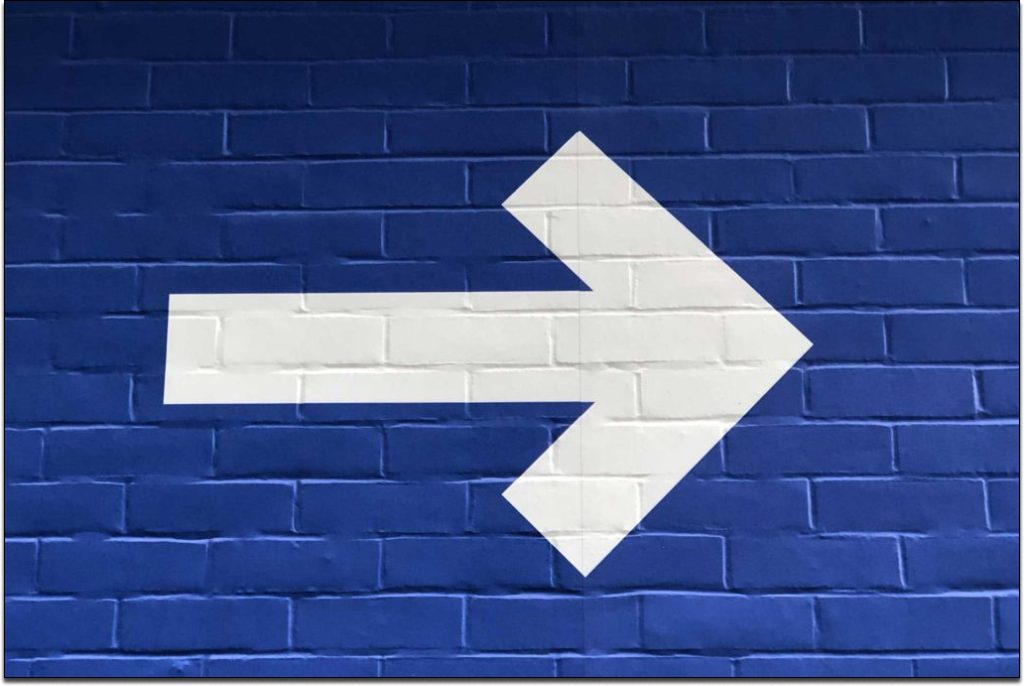7 Beste Praktijken voor Mobiel Eerst Ontwerp
Een paar jaar geleden, toen smartphones populair begonnen te worden, praatte iedereen over de mobiele revolutie en het was moeilijk om de beste praktijken voor mobiel-eerst ontwerp te vinden. De meeste mensen droomden van de dag dat iedereen op het internet zou surfen vanaf een smartphone of tablet. Nou, die dag is gekomen, en het lijkt erop dat mensen meer tijd spenderen met browsen vanaf hun mobiele apparaten dan vanaf hun desktops.
Maar de vraag is: hebben we onze websites aangepast aan de nieuwe trends (of zijn we van plan dit te doen wanneer we onze website creëren)? Veel bedrijven hebben zich nog niet aangepast aan deze trends, en terwijl deze bedrijven een gebruikerservaring blijven bieden die niet zo goed is voor mobiele gebruikers, zijn veel gebruikers gedwongen om deze websites vanaf hun desktop te bezoeken. Dit is een grote vergissing, en in plaats van uw gebruikers compromissen te laten sluiten, zou u uw website mobielvriendelijk moeten maken. Dus ik wil u graag deze 7 best practices voor mobile first design in deze blogpost aanbieden.
Prioriteit Geef aan Inhoud
Met een beperkt schermformaat moet je ervoor zorgen dat de content op een manier is geprioriteerd zodat gebruikers snel kunnen vinden wat ze zoeken. Dit kun je doen door de belangrijkste inhoud op de beste plek te plaatsen. Bijvoorbeeld, de zoekbalk, het logo, het menu, de heldere afbeelding, de bovenste navigatie en de call-to-action moeten op een manier worden geplaatst die logisch is voor gebruikers.
Met zoveel formelementen om rekening mee te houden, kan het een nachtmerrie zijn om elk klein ding in de gaten te houden. Maar je kunt een set prioriteiten definiëren die je helpt beslissen wat je moet doen met de beperkte ruimte die je hebt. Niet alle elementen hebben dezelfde belangrijkheid en sommige moeten meer ruimte krijgen dan andere, omdat er een grote kans is dat ze aangeklikt worden.
Minder inhoud is beter
Zelfs als je de inhoud van een website moet prioriteren, vergeet dan niet de andere beste praktijken voor mobiel eerst ontwerp, vooral: minder inhoud is meer. Mobiele gebruikers kijken naar kleinere schermen, dus ze moeten worden voorzien van beknopte inhoud die absoluut noodzakelijk is. Een kleiner scherm betekent minder inhoud. Als je je richt op mobiele gebruikers, is de kans groot dat je ontwerpt voor kleinere schermen. Maar dit betekent niet dat je alles in de kleinste ruimte mogelijk moet proppen. Een kleiner scherm betekent minder inhoud. Als je je richt op mobiele gebruikers, is de kans groot dat je ontwerpt voor kleinere schermen. Maar dit betekent niet dat
De reden waarom webinhoud zo belangrijk is, is dat het 24/7 toegankelijk kan zijn, ongeacht de locatie. Daarom moeten organisaties ervoor zorgen dat hun inhoud op elk moment gemakkelijk te begrijpen is, ongeacht of deze wordt benaderd via een desktop of mobiel apparaat. Het gebruik van afbeeldingen is een geweldige manier om je inhoud beter verteerbaar te maken. Afbeeldingen zijn veel krachtiger dan tekst omdat ze complexe of abstracte concepten op een gemakkelijk te begrijpen manier kunnen overbrengen.
Bied Intuïtieve Navigatie
Er is één ding dat gebruikers het meest haten aan mobiele websites: slechte navigatie. Volgens onderzoek uitgevoerd door Google, zal 46% van de gebruikers een website verlaten als deze niet snel genoeg laadt, en dit komt voornamelijk door een slechte navigatie.
Wel, je moet er nog steeds voor zorgen dat je mobiele site gemakkelijk te navigeren is – voor zowel desktop- als mobiele gebruikers.
Een efficiënte navigatiestructuur is zeer belangrijk voor uw website, als u de algehele gebruikerservaring wilt verbeteren. Een goede navigatiestructuur moet op het eerste gezicht duidelijk zijn en intuïtief zijn, zodat gebruikers zich kunnen oriënteren op uw website..
Houd het eenvoudig
We hebben de slechte gewoonte om onze ontwerpen te vullen met visueel lawaai, waardoor ze te 'druk', te complex en te 'cool' worden. Echter, volgens de beste praktijken voor mobiel-eerst ontwerp :
Goed design is een goede balans tussen eenvoud en functionaliteit. Goed design gaat niet om het toevoegen van alles wat je kunt bedenken. Goed design draait om de juiste hoeveelheid van de juiste functies. Goed design gaat over het maximaliseren van je output met zo min mogelijk input. Goed design staat voor het bieden van een geweldige ervaring. Goed design draait om de gebruiker, niet om jezelf. Goed design gaat over het product, niet over de ontwerper. Goed design betreft de inhoud, niet de container. Goed design is gericht op de gebruiker, niet op de technologie. Goed design draait om de boodschap, niet om het medium.
Test op echte apparaten
Als je een website maakt voor zowel desktop als mobiel, is het essentieel om je website te testen met echte apparaten (desktop, smartphones en tablets). Het is belangrijk om op echte apparaten te testen om te zien hoe het resultaat zal zijn en om te controleren of de weergave aan je verwachtingen voldoet.
Er zijn veel verschillende manieren om je website te testen, maar niets verslaat het testen op echte apparaten, zodat je kunt zien wat jouw gebruikers zullen zien. Als je een website bouwt, wil je de website altijd op echte apparaten testen.
Met Kleap maak je je website met een mobiele eerst aanpak. Zoals ik altijd heb gezegd, de desktopversie wordt automatisch gegenereerd. Dus de test is eenvoudig uit te voeren. Alles wat je hoeft te doen is het resultaat in de desktopversie voorvertonen..
Houd altijd de gebruikers in gedachten
Afgezien van de technische kant van zaken, draait mobiel-eerst ontwerp om het prioriteren van de behoeften van gebruikers. Het is wat het verschil maakt tussen het ontwerpen van een product met de gebruiker in gedachten en het ontwerpen van een product voor jezelf of je bedrijf. Bovendien heb ik net een blogpost geschreven over de creatie van een bedrijfswebsite als je meer wilt weten over de beste praktijken voor mobiel eerst ontwerptoegepast op het bedrijf.
Het gaat erom ervoor te zorgen dat je voor hen bouwt, niet voor jezelf. Mobiel-eerst ontwerp draait om het plaatsen van de gebruiker centraal in jouw product. Het gaat erom ervoor te zorgen dat ze hebben wat ze nodig hebben, wanneer ze het nodig hebben. Dit is wat jouw product bruikbaar, bruikbaar, bruikbaar maakt. En dit is wat jouw gebruikers gelukkig maakt.
Dus, wat willen je gebruikers? Dat is de belangrijkste vraag die je jezelf moet stellen wanneer je een nieuwe site, app of een andere vorm van digitale inhoud ontwerpt. Als je deze vraag beantwoordt voordat je iets ontwerpt, kun je ontwerpen voor jouw gebruikers.
Je zult ook van je gebruikers kunnen leren, wat cruciaal is voor het succes van elk product. En je zult kunnen bepalen of je product daadwerkelijk werkt, wat belangrijk is als je iets probeert te verkopen. Als je niet aan je gebruikers denkt, denk je niet aan ontwerp. Gebruikersgericht ontwerp draait volledig om jouw gebruikers. Je denkt misschien dat je jouw gebruikers niet zo goed kent, maar de waarheid is dat je waarschijnlijk beter bekend bent met jouw gebruikers dan je denkt..
Alles wat je hoeft te doen is jezelf een paar vragen te stellen over je gebruikers om meer over hen te leren: Wie is je gebruiker? Wat hebben ze nodig? Wat willen ze? Wat zijn hun problemen? Waarmee worstelen ze? Als je deze dingen kent, dan kun je iets ontwerpen dat je gebruiker daadwerkelijk wil. Dat is het belangrijkste onderdeel van gebruiksgerichte ontwerpen.
7e best practices voor mobiel-eerste ontwerp: Vergeet de CTA
De oproep tot actie is een veelgebruikte functie van websites, met name diegene die hun verkoop willen verhogen. Bezoekers van een website zullen waarschijnlijk de tekst scannen in plaats van deze te lezen, en een oproep tot actie is een geweldige manier om hun aandacht te trekken en hen te overtuigen om een specifieke actie te ondernemen, zoals het doen van een aankoop.
Als je geen CTA's gebruikt om verkeer naar je pagina te leiden, mis je waarschijnlijk veel verkeer. Bovendien hebben we het adaptieve blok voor de CTA in Kleap om de invoeging ervan te vergemakkelijken.
Mobiel-eerst ontwerp is een ontwerptrategie voor websites en applicaties. Als je meer wilt weten over dit onderwerp, bezoek dan onze andere blogpost over de mobiel-eerst benadering en het belang ervan. Het is een van de populairste trends vandaag de dag en een zeer goede manier om een website bruikbaar en toegankelijk te maken voor een groot publiek, zolang je het op de juiste manier doet. In dit artikel hebben we de beste praktijken voor mobiel-eerst ontwerp verzameld om een succesvolle website te creëren.
Hulpbronnen
Hoe het werkt
Lezingen over de toekomst van de website.
Volg ons
Copyright © 2025 Kleap Technologies SA, Zwitserland.