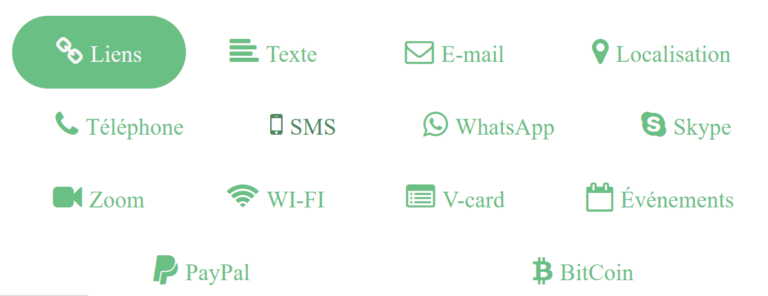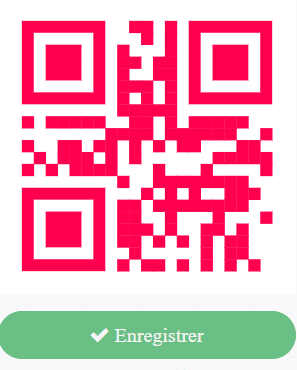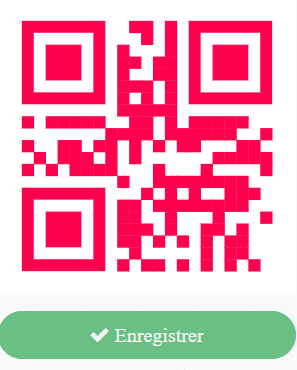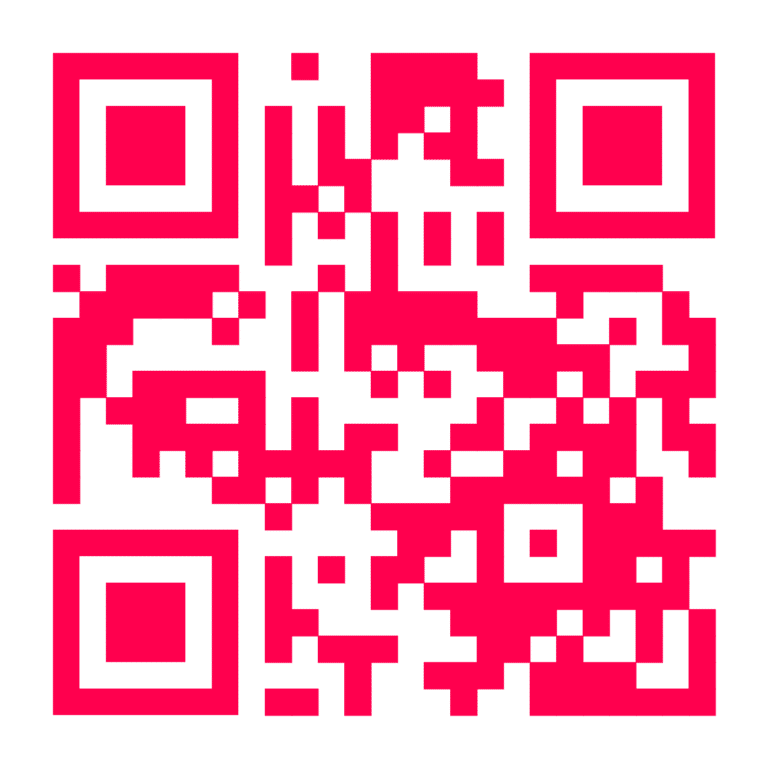Password strength checker
The easiest way to check if your password is secure 🔏🔥
No signup is required!
Users often choose weak passwords. It is inconvenient to remember a strong password, so they tend to choose something they can easily remember.
In fact, over 90% of users use passwords less than eight characters long. This is a bad practice because, with an eight-character password, an attacker can try all possible combinations in less than one hour.
An excellent way to prevent this is by using a password strength checker.
Why you need a strong password
If you’re using a weak password, you are putting your online accounts at risk.
You might think that when you use a password that is easy to remember, you are keeping your data safe. But this is the exact opposite of what you should be doing.
Using a password that is easy to remember will make you more vulnerable to cyber-attacks. If a hacker gets hold of your password, they will be able to access your sensitive information.
A strong password is the best way to prevent this from happening. But how do you know if your password is strong enough? You can use our password strength checker to find out. Our tool will tell you how a password fares in terms of strength. It will also allow you to know if the password is vulnerable to brute-force attacks.
The way marketers connect with their customers has changed, and these days, the best way to reach out is through mobile devices. Luckily, there are new and exciting ways to do this while creating brand awareness and increasing sales.
Adding QR Codes to your products and advertising materials is a great way to add value to your advertising campaigns and also reach a wider audience.
What is online virus ?
Gain access to consumers via their mobile devices by adding QR Codes on anything you want and they use! 📱
How to create strong password ?
In just 3 steps, create an instant access to whatever content you want.
1. Design great QR codes directly through the Kleap QR code generator
You probably already have a brand. It is so important to fit your QR Code’s design with your brand (as every material associated with your company).
That’s why it’s so essential to create your QR Code with Kleap. Qr code generator allows you to generate a personalized QR code that suits well with your brand (color, logo…).
2. Add a logo to your static QR Codes
Having QR codes is essential in today’s marketing. Having QR codes with logos is even more so! In fact, they’re considered the offline lead to your online business (e-commerce, social media, event, website, Vcard…).
With Logo, the QR Codes generate 30% more scans than any classic black and white.
How to check your password strength ?
QR Codes may not be the newest marketing gimmick, but they remain incredibly useful and versatile. QR codes can be used in a wide variety of situations and industries.
Although QR codes were originally designed to increase customer engagement and brand loyalty Tthey are still a valuable marketing tool. Here is a list of some of the benefits of QR Codes:
✅ Content sharing QR codes
Sharing contents trough QR codes with ease via all sorts of channels (social media, email, ad even print on business cards)
✅ Customer engagement QR codes
Connecting with your customers through QR codes on a new and exciting level is a perfect way to get them excited about your business.
✅ Simple feedback QR codes
QR Codes are very versatile, easy to use, and give you the chance to easily gather feedback from your customers.
✅ Lifetime code QR codes
(Nothing but) QR codes last forever! If you create Kleap, your QR codes will never expire and can be used for a lifetime for your brand.
Create an account to create
dynamic QR codes landing page
Capture the information of your visitor with QR codes landing page; signup, email, or SMS and automate the campaign from an easy all-in-one solution.
Share your information, value, offer and build a microsite you dream of.
WHERE CAN YOU PLACE THE QR CODES?
WHERE CAN YOU PLACE THE QR CODES?
FLYERS 🤝🏻
Add bold and bright QR codes to your flyers! Print the code on stickers and stick them on your flyers. Link your flyers to your store and give your customers a direct line to your inventory management. What's your next marketing tactic? Why not QR codes?
STICKERS & LABELS 📝
When you're marketing your business with custom stickers or labels, it's important to get the QR code right. This will be the first impression your customers have of your business, so making sure it's professional looking is always a good idea!
SIDEWALK SIGNS🌍
One of the most exciting ways to use QR codes is on signboards in public spaces and areas throughout the city. The most interesting and high-impact method of using QR codes is on the side of large buildings. When you walk by one of these signs, don't just look at it and forget about it!
TABLETOP INSERT🤓
TABLE TENTS 😍
If you're looking for an easy way to get eyes on your business, you'll want to consider placing free Table Tents with your QR codes on them around your city. It's hard to miss these large, colorful signs. This promotion is low cost, and can really make a difference in the number of store visits you get over time.
CARDS
The cards have a QR code on them which, when scanned with an iPhone or Android mobile device, takes the user to a site. We chose to use the QR code format because it is more descriptive than a phone number, and it can help establish a mental association between the user name and the URL.
POSTERS🔒
A company could create a poster with a QR code which when scanned with a smartphone, would redirect them to the company's social media pages. This would allow them to connect with its consumers directly through QR codes without forcing them to go to the company's website.
Ready to scale your business?
Try Kleap free. No account and no credit card are required.
Try Kleap free. No account and no credit card are required.