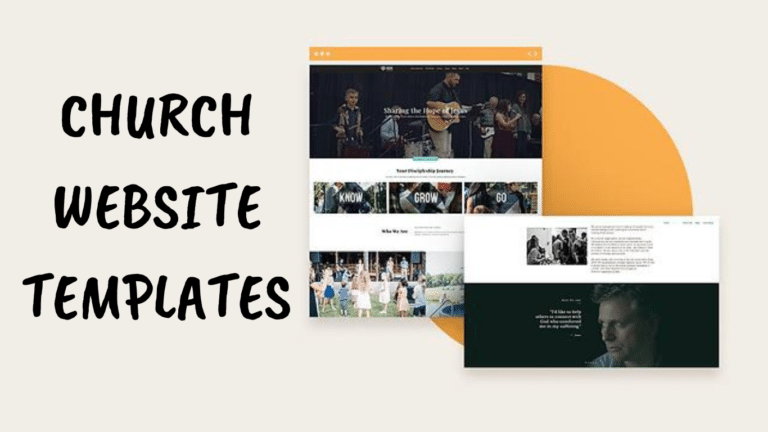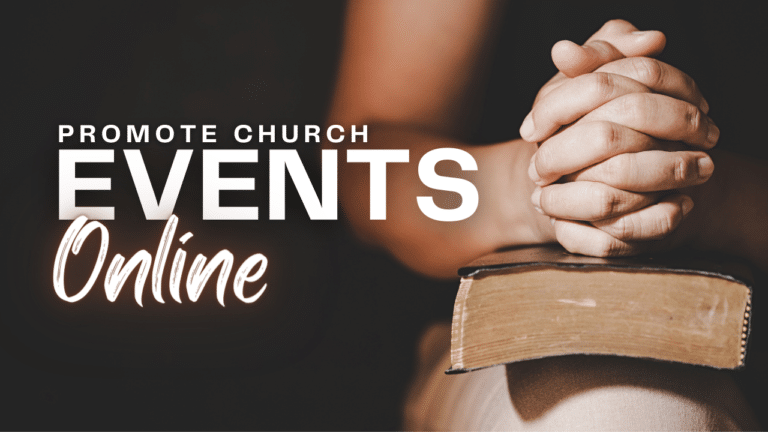Complete Guide to Choosing the Best Creative Content Tools
In the digital age, content creators have an endless array of tools at their fingertips to help bring their creative visions to life. From apps that make editing photos and videos a breeze, to platforms that allow seamless collaboration with team members across the globe, technology has revolutionized the way creative professionals work.
This article will provide an overview of some of the most popular and powerful creative content creator tools available today. Whether you’re a social media manager, graphic designer, videographer, writer, or other type of creative professional, read on to discover new resources that can save you time, streamline your workflows, and take your content to the next level.

Photo Editing Tools
Great visuals are critical for capturing attention on social media and driving engagement. With the right photo editing tools, you can transform basic images into eye-catching graphics in just a few clicks. Some top options include:
Canva:
This free graphic design platform makes stunning social media graphics and other visual content incredibly simple to produce. Pre-designed templates, fonts, illustrations, and photos allow you to create pro-quality designs in minutes.
Adobe Photoshop:
The industry standard for photo editing offers unparalleled capabilities for manipulating images. While the learning curve is steep, Photoshop is the go-to choice for designers and photographers who require advanced editing tools.
Snapseed:
Owned by Google, Snapseed packs professional-grade photo enhancement tools into a free mobile app. Tools like tune image, brush, and spot heal make it fast and easy to take mobile photos from good to great.
PhotoPea:
This free browser-based graphic design tool is essentially an online version of Photoshop, offering many of the same advanced capabilities. The benefit is that you can access PhotoPea from any device with a browser.
Removing backgrounds from images, applying filters, adjusting brightness/contrast, cropping, adding text, and more can be done in seconds with these powerful photo editing apps.
Graphic Design Tools
Engaging, on-brand graphics are key for social media marketing and ads, presentations, blog graphics, and more. These graphic design tools provide what you need to create stunning visual content.
Canva:
The pre-designed templates, fonts, and design elements available on Canva make it possible to design polished graphics and documents in very little time.
Adobe Illustrator:
Like Photoshop, Illustrator is considered an essential tool by many designers. It provides industry-leading vector graphics creation capabilities.
Venngage:
This graphic design platform focuses heavily on data visualization (think infographics). Pick from hundreds of infographic templates and easily customize with your own text, images, and brand colors.
Piktochart:
A user-friendly infographic maker with drag-and-drop functionality for easily creating infographics, posters, reports, and more. Templates are available but you can also design your own graphics from scratch.
With these graphic design apps, you can produce social media posts, ads, logos, infographics, flyers, posters, menus, and other visual content quickly and without needing extensive design expertise.
Video Editing Tools
Video continues to grow as a critical marketing and storytelling medium. Making compelling video requires the right editing tools. Options include:
Adobe Premiere Pro:
This professional-grade video editing software is used across TV, film, and online media. It provides extremely robust tools for multimedia editing. The learning curve is steep.
Adobe Premiere Rush:
A trimmed-down, mobile-friendly version of Premiere Pro. This app makes it simple to edit video from your phone and enhances social content creation workflows.
Apple iMovie:
iMovie comes free with Apple devices and offers an intuitive drag-and-drop interface for creative video editing. While capabilities are more limited, it’s easy to learn and great for beginners.
Clipchamp:
A browser-based video creation and editing platform with utility for social media marketers and businesses. Clipchamp offers templates, stock footage and the ability to edit videos right within Google Drive.
Filming and seamlessly cutting together video footage, applying filters, inserting graphics/text, creating animations, color grading, and more is readily achievable with these versatile video editing apps.
Collaboration Tools
Content creation is rarely a solo activity. You often need to collaborate with writers, designers, strategists and others to bring ideas to fruition. These tools foster teamwork:
Slack:
This team communication software has become massively popular thanks to its ability to streamline collaboration. Team members can have conversations, share files, provide feedback and work together seamlessly.
Trello:
A flexible project management platform that allows creative teams to organize projects into boards, lists, and cards. You can assign tasks, track progress, and visualize workflows.
Dropbox Paper:
This document creation and sharing tool enables real-time collaboration on written documents, similar to Google Docs. Format text, embed images, leave comments and more.
Monday.com:
This customizable work operating system is ideal for creative team project management. The board view provides an overview of team workflows and status updates.
Having a central platform for communication, file sharing, task management, and documentation goes a long way in keeping all team members aligned throughout the creative process.
Writing Tools
Creating compelling copy is equally as important for content creators as visuals. These writing tools help streamline the process from research to final draft.
Grammarly:
This AI-powered writing assistant checks text for grammar, spelling, punctuation and other writing issues. It helps you clean up and strengthen writing. Browser extensions are available.
Hemingway Editor:
This formatting tool points out lengthy, complex sentences and common writing errors. The simple interface and formatting suggestions help you write clear, concise copy.
Evernote:
The Evernote app allows you to gather ideas, research links, and craft content all in one place. Format text, embed images/links, and tag notes to stay organized.
Google Docs:
Create, format, edit, and share written documents and collaborate with others in real-time using Google’s free online word processor. Documents are saved to the cloud.
Whichever stage of the content creation process you’re in, these writing tools will help you craft clear, powerful copy that resonates with readers.
Design Inspiration Resources
Sometimes the hardest part of content creation is coming up with an idea. These resources offer curated images, fonts, color palettes, and design elements guaranteed to ignite creativity.
Behance:
Adobe’s online community showcases millions of projects from top designers and creatives worldwide. Find design inspiration for your next project.
Dribbble:
A community for designers filled with beautiful elements like app UIs, icons, illustrations, and more. Follow top designers for a constant stream of inspiration.
Creative Market:
This marketplace offers fonts, graphics, themes, templates and other design assets for purchase. It’s a great resource for design elements you can use to elevate your graphics.
Coolors:
Generate endless color palette ideas on Coolors. Save your favorite palettes, share them with team members, and export hex codes or image files.
When you’re feeling uninspired, browse these sites to discover new styles, trends, and designers that will reinvigorate your creative process and vision.
Analytics Tools
Understanding how your content is performing provides valuable insight for maximizing impact. These analytics tools offer crucial feedback:
Google Analytics:
The gold standard for web analytics. GA provides in-depth insight on site traffic, conversions, landing page optimization and more. Integrations with Google data studio allow for custom reporting.
Sprout Social:
This platform integrates social media scheduling, analytics, monitoring and reporting all in one place. Analyze social performance and engagement down to the post level.
Buzzsumo:
A content analytics tool ideal for gauging social shares and backlinks. See which topics and content styles are resonating for competitive research.
Iconosquare:
This Instagram specific analytics platform provides engagement data, follower demographics, optimal posting times, competitor analysis and more.
Tap into the data to gain a deeper understanding of your content’s effectiveness. Let that fuel ideation and content optimization moving forward.
AI Content Tools
Some creative tasks – like writing first drafts or designing basic graphics – can be automated using artificial intelligence. These AI tools free up creators’ time for higher value work.
Grammarly:
In addition to the writing assistant, Grammarly also offers an AI Writing Assistant that can generate entire drafts with just a summary input.
Jasper AI:
This copywriting platform autogenerates blog posts, social posts, emails, ads and more using prompts and custom tone of voice settings.
Canva:
Canva has integrated AI image generation capabilities that allow you to create unique visuals simply by describing what you want to see.
Writesonic:
This AI content generator creates SEO-friendly blog posts and product descriptions with text optimization best practices built in.
Handing off repetitious, time-consuming tasks to AI tools allows creative professionals to get more high-quality content produced each day. The AI capabilities continue to improve over time as well.
Frequently Asked Question
1. What is a content tool?
A content tool is a software or application designed to help users create, edit, manage, or optimize digital content, such as text, images, videos, and more, for various purposes, including marketing, blogging, or website management.
2. What are the common features of content tools?
Common features of content tools include text editing, spell-checking, grammar checking, content analytics, SEO optimization, collaboration features, and media integration.
3. How can content tools improve my content marketing strategy?
Content tools can help you create high-quality content, optimize it for search engines, and analyze its performance. They can also assist in scheduling and publishing content to reach your target audience more effectively.
4. Are content tools suitable for non-writers or beginners?
Yes, many content tools are designed with user-friendly interfaces and are suitable for beginners. They often include templates, guides, and suggestions to help non-writers create compelling content.
5. Can content tools help with SEO optimization?
Yes, many content tools offer SEO features that can help you optimize your content for search engines. They provide recommendations for keywords, meta tags, and content structure.
6. Are there free content tools available?
Yes, there are free content tools available, but they often come with limitations. Premium or paid content tools generally offer more advanced features and support.
7. What are some popular content tools on the market?
Popular content tools include WordPress for blogging, Grammarly for grammar and spell-check, Yoast SEO for WordPress, Canva for graphic design, and HubSpot for marketing automation.
8. Can content tools help with content curation and management?
Yes, many content tools provide features for content curation, management, and scheduling. They can help you organize and plan your content calendar more efficiently.
9. Are there content tools specifically for social media management?
Yes, there are content tools designed for social media management, such as Buffer, Hootsuite, and Sprout Social. These tools help schedule, track, and analyze social media posts.
10. How do I choose the right content tool for my needs?
To choose the right content tool, consider your specific content creation and management requirements, budget, and the learning curve. It’s essential to read reviews, request demos, and assess if the tool aligns with your goals.
Conclusion
The creative content tools overviewed in this article represent just a fraction of what’s available today to elevate content and supercharge productivity. Whether you’re focused on visual media, writing, project management, analytics or want AI assistance, solutions exist to streamline every content creation workflow.
Remember that tools are means, not ends. They should enhance your creativity and lighten the workload – not replace human vision and ideas. Use them to free up more time to nurture the creative spark that only you can provide.
The platforms and apps you rely on may vary depending on your specialty. But incorporating the right technology allows any creator to work smarter, deliver higher quality content, and bring imaginative ideas to life more efficiently than ever.