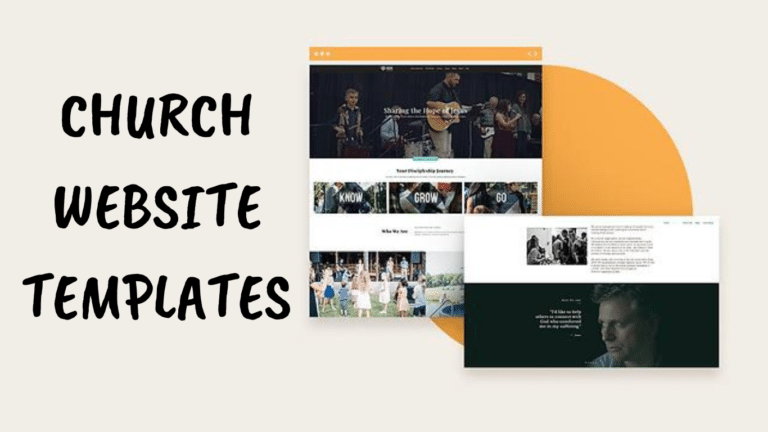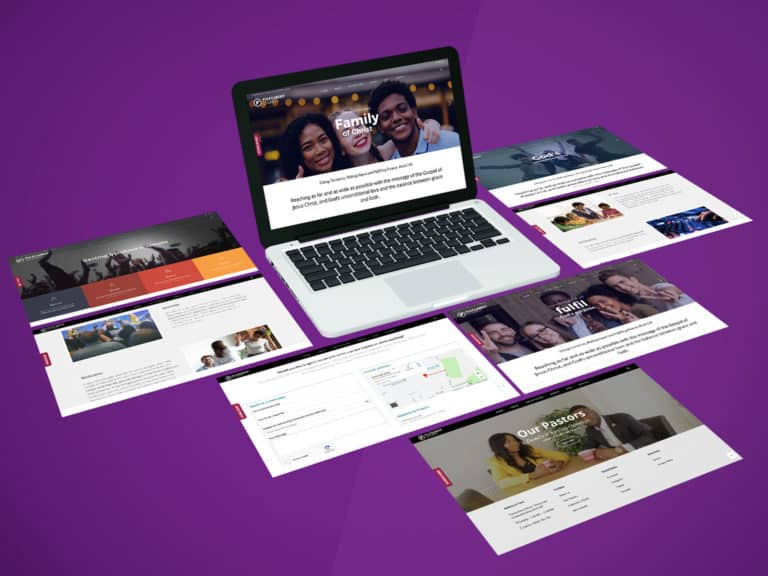Effective Church Website Templates and Their Uses
In today’s digital landscape, churches must establish an online presence to engage with congregants and attract new members. A well-designed church website allows you to share your mission, events, and ministries while fostering stronger connections. With church website templates, you can create an attractive, functional church website without advanced technical expertise.
This guide covers effective strategies for leveraging templates to build an effective church website. You’ll learn:
- Why an online presence is vital for modern ministry
- How to select the ideal template for your needs
- Customizing templates to reflect your church’s brand
- Crafting engaging content that educates and inspires
- Optimizing user experience through design
- Promoting your new website for maximum impact
Follow these best practices to create a church website that spreads your message and nurtures your faith community.
Importance of a Church Website
In our digital world, a church website provides invaluable visibility and connection. According to Pew Research, over 80% of US adults browse the internet daily. With more people turning online for information, a website allows you to reach your congregation and community in new ways.
Here are key reasons your church needs a website:
- Share your mission and beliefs with a wider audience to attract aligned members.
- Publish service times, events, ministries and volunteer opportunities to keep members engaged.
- Connect with people relocating, traveling or seeking a new church outside your local area.
- Build stronger bonds through member directories, online giving and social media.
- Establish professional credibility and trust as an established ministry.
In short, a tailored church website nurtures your congregation while spreading your mission to new groups. It is essential for modern faith-based outreach.
Choosing the Right Website Template
An efficient way to create your church website is using a template. Web templates provide pre-made layouts that you can customize with your own content.
With countless templates available, follow these tips to pick the best one:
- Select a template that aligns with your church’s visual brand and style.
- Look for features and plugins that support your website goals like events or donations.
- Prioritize templates optimized for user experience – responsive design, fast load times, intuitive navigation.
- Verify positive reviews for the template developer like WordPress or Wix.
- Compare pricing tiers to find one fitting your church’s budget.
The right template matches your church’s aesthetic while offering the tools to achieve your online goals.
Customizing Templates for Your Brand
Once you’ve chosen a template, it’s time to tailor it to your church’s unique identity.
Tips for customization:
- Upload your church logo, images, graphics and branding visuals.
- Change template colors to match your church’s palette and style.
- Replace placeholder text with your church’s messaging, bio, beliefs and content.
- Add social media buttons and feeds to foster connections.
- Use images, banners and placement to highlight important information like events.
- Incorporate plugins for email lists, sermon streaming, membership portals, etc.
Adding your brand’s visuals, colors and custom features helps craft a one-of-a-kind website presence for your house of worship.
Creating Engaging Website Content
Your website content like text, images and videos shapes visitors’ perception of your church. Follow these best practices for engaging content:
- Share your welcoming vibe and beliefs prominently on the homepage.
- Devote a page to explaining your guiding mission, values and doctrine.
- Introduce staff through bios and photos to build familiarity.
- Provide background on your denomination and network.
- Feature children, youth and adult ministries to appeal to families.
- Make events, registrations and details easy to find across pages.
- Offer clear information on online or in-person donation options.
- Optimize content for SEO using strategic keywords.
High-quality content educates visitors while establishing your church as a trusted spiritual resource.
Optimizing Website Design
An accessible, user-friendly website design is equally important. Follow these design best practices:

- Ensure site is responsive on all devices like mobile phones and tablets.
- Use simple, intuitive navigation menus that make exploring easy.
- Prominently display calls-to-action for events, contacting the church, etc.
- Make donation links/buttons obvious on key pages.
- Incorporate strong visuals that bring your church to life.
- Add videos for an insider look at sermons, worship, events.
- Use minimal forms for simplicity.
- Link to social channels.
- Optimize site speed by minimizing bulky elements.
- Maintain cohesive branding and style across all pages.
Prioritizing user needs through design choices showcases your welcoming community.
Launching and Promoting Your Church Website
Once your website is ready, it’s time to launch! Follow these steps:
- Purchase a custom domain name tied to your church name or ministry.
- Install essential security protections like SSL and malware screening.
- Announce the website launch through emails, bulletins and social promotion.
- Host a workshop to educate members on using the new website.
- Pitch your website to local media outlets to grow community awareness.
- Request partners and vendors link back to your site to build visibility.
- Optimize website SEO through keywords, metadata and internal linking.
- Set up analytics to monitor traffic and fine-tune based on insights.
- Maintain the site through regular updates, backups and improvements.
Launching your website is the first step – ongoing promotion and maintenance ensures it continues engaging your community.
Frequently Asked Question
1. What is a church website template?
A church website template is a pre-designed website layout that can be customized to create a unique online presence for a church or religious organization. It includes various features and sections tailored to meet the needs of a church website.
2. How do I get started with using the church website template?
To get started, you can purchase the template from our website and download it. Then, follow the provided documentation or instructions to install and customize the template according to your church’s needs.
3. Do I need coding skills to use the template?
No, you don’t need coding skills to use our church website template. It is designed to be user-friendly and customizable through a user-friendly interface. You can make changes easily using the template’s built-in tools.
4. Can I change the colors and fonts of the template?
Yes, you can customize the colors, fonts, and other design elements of the template to match your church’s branding and style. Most templates offer options to do this within their settings.
5. Is the church website template mobile-friendly and responsive?
Yes, our church website template is designed to be fully responsive, ensuring that it looks great and functions well on all devices, including smartphones, tablets, and desktop computers.
6. What features are included in the church website template?
Our template typically includes features such as event calendars, sermon archives, donation integration, photo galleries, contact forms, and more. You can choose which features to enable based on your church’s needs.
7. Can I add multimedia content like videos and audio sermons?
Absolutely! The church website template supports multimedia content integration, allowing you to upload and share videos, audio sermons, and other media to engage with your congregation effectively.
8. Is there customer support available if I encounter issues?
Yes, we offer customer support to assist you with any technical issues or questions you may have while using the template. You can contact our support team through the provided contact information.
9. Can I integrate social media with the church website template?
Yes, you can easily link your church’s social media profiles to the website template, allowing visitors to connect with your church on platforms like Facebook, Twitter, and Instagram.
10. Can I use the church website template for a non-profit organization or community group?
While the template is primarily designed for churches, it can be adapted for use by non-profit organizations, community groups, or similar entities looking to create an online presence. You can customize the content to suit your organization’s needs.
Conclusion
In summary, a custom church website is invaluable for modern ministry and outreach. With the strategies in this guide, your house of worship can leverage templates to build an impactful online hub. Carefully select a template aligned with your brand and goals. Tailor it through customization to reflect your church’s unique identity and voice. Craft faith-based content that educates and inspires visitors. And optimize user experience through responsive design and seamless navigation. By following these best practices, your ministry can create a welcoming church website that spreads your mission to new audiences.